
The American Alliance of Museums offers the following information from Francesca Parker, Director of Project Management at Purple Rock Scissors. The information shared here is based on the best available information as of publication.
Museums play an important role in preserving and sharing culture and history, and in today’s digital age, having a strong online presence is just as important as having a physical space. A museum website serves as a digital gateway to the institution, providing access to information, collections, and events for visitors all around the world. However, not all museum websites are created equal.
To succeed in today’s digital landscape, museums must have certain components on their website to provide a seamless and engaging experience for their visitors. Is your museum doing this well? We’ve compiled ten tips for a successful website.
1. Easy Website Navigation
Clear and intuitive navigation is a lifeline for any website. From your top navigation structure to the links and calls to action throughout, make it easy for visitors to find what they’re looking for—and also do what you want them to. Here are a few key components of clear navigation:
- Clear Menu Design
- Use a navigation menu with easy-to-understand labels.
- Limit the number of main menu items (usually 5-7) to avoid overwhelming users.
- Descriptive Labels
- Use clear, concise, and descriptive labels for menu items.
- Use familiar terms like “Exhibitions,” “Collections,” “Events,” and “About Us.”
- Consistent Layout: Maintain a consistent layout throughout, with menus in a prominent, easily accessible location.
2. Responsive Design
A quick and responsive design will make or break your user experience. Be sure to optimize for different screen sizes and devices, including desktops, laptops, tablets, and smartphones, so users can easily navigate your site no matter where they are or what they’re using.
3. Interactive Features
From virtual tours and interactive maps to online exhibitions and multimedia content, interactive website features will keep users actively engaged. Look for ways to draw them in with experiences like one on the Field Museum’s website, which allows visitors to have an entire conversation with a titanosaur named Máximo.
4. Event Calendars
Including a calendar of events with upcoming exhibitions, events, and collections gives you an added opportunity to keep visitors informed and engaged while helping you increase foot traffic.
5. Membership and Donation Links
With easy options to become a member or donate, you’re allowing visitors to actively support your museum and your programs while creating a sense of community around your mission.
6. Social Media Integration
Linking your website to your museum’s social accounts can greatly amplify your online presence and visitor engagement. The National Museum of Women in the Arts integrated its Instagram feeds into its site to give visitors a closer look at the museum’s activity and spark conversation around its different events and exhibits.
7. An Informative Blog
Blogs are a great way to share news, updates, and stories about your museum, its collections, and the people who make it possible—all while positively impacting your search engine optimization (SEO). Regularly publishing new content will not only keep followers and potential visitors engaged but encourage popular search engines to identify your website as a trusted source of information, further increasing visibility and traffic.
8. Accessibility for Everyone
It’s more important than ever to ensure website accessibility for all visitors, including those with disabilities, by following ADA compliance. This means your site is designed and coded in a way that allows users with visual, hearing, mobility, and cognitive impairments to access the content and functionality of the website. Here are a few accessibility components to consider.
- Alt Text for Images: Provide descriptive alt text for all images to convey their content and purpose to users who cannot see them.
- Descriptive Links: Use meaningful link text that describes the link’s purpose, rather than generic terms like “click here.” (Refer to the link text in this tipsheet as an example.)
- Contrast and Color: Maintain sufficient color contrast to make text and content easily readable. Avoid relying on color alone to convey information.
9. Collection Showcase
Highlighting your exhibits and collections with important details and high-quality photos generates user interest and increases the likelihood of them visiting your museum sooner. Have your own exhibition or collections management system? It’s possible to integrate them so that the information pulls directly into your website. The Detroit Institute of Arts executed this beautifully, allowing users access to more than sixty thousand pieces of artwork. Below are some additional benefits:
- Increased Accessibility: Your museum’s collections become accessible to a global audience 24/7, breaking down geographical and time constraints. This can attract a wider and more diverse audience.
- Marketing & Promotion: Promoting your various museum collections online can attract more visitors to your physical space, enticing them to explore and discover more in person.
- Collections Management: Digital cataloging and archiving of collections helps to streamline internal operations by improving collection management and curatorial work.
- Revenue Opportunities: Online collections can generate significant revenue through licensing agreements, merchandise sales, or paid access to premium content
10. Online Ticketing
The ability to purchase tickets online is a must. Integrating your site with a third-party ticketing system can offer a more seamless checkout experience without the long lines, with a big increase in ticket sales as a result.
A beautiful, fully functioning, and immersive website plays a critical role in promoting your collections, exhibits, and events—and incorporating these essential components will help increase your traffic and engagement and help bring your museum experience to life online.





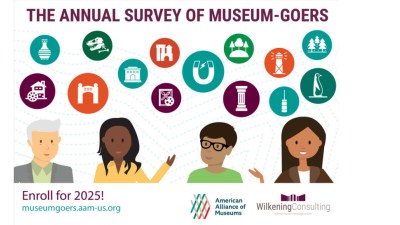
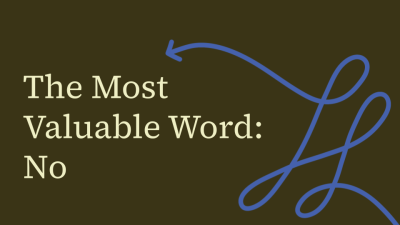


Comments