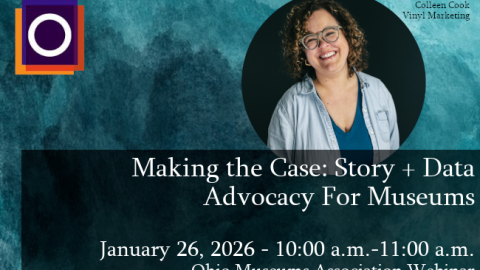Creating video content is a great way to extend your educational impact beyond the museum walls, but it’s easy to feel out of your depth when first experimenting with the medium. What equipment do you need, how should you edit your footage, and how should you distribute your finished product? In this six-minute video, Trae Johnson, Assistant Director of Education and Outreach at Kansas Historical Society, shares key tips on these questions and more.
What equipment do I need?
- A camera: While a DSLR camera will give you the best depth of field, a modern smartphone camera is perfectly suitable for simple educational content.
- A stabilizer: Avoid jerky footage by using either a tripod, for stationary filming, or a gimbal, for videos involving camera movement.
How do I edit the video?
- Choose your software: The free edition of HitFilm is a cost-effective option with premium features and a vast library of online tutorials for support. For those with Adobe Creative Cloud access, Premiere Pro is a powerful professional-level option.
- Watch your transitions: When starting out, try to film scenes as seamlessly as possible in one go to avoid difficult cuts in the editing process. When a transition between takes is necessary, choose a simple option like a fade to black rather than a flashy dissolve or wipe.
- Experiment with keyframing: This technique is an easy and dynamic way to insert still images and primary sources, adding animations that provide a sense of movement and emphasize relevant details.
How do I publish the video?
- Export your project: In your software, find the menu option to export your project as a video file. Rather than adjusting settings manually, you can choose a preset based on how you plan to distribute the video. For resolution, 1080p or 1920 x 1080 are good options in most situations.
- Choose a platform: YouTube is usually the best option, as it’s free to use, serves as a go-to for teachers seeking educational videos, and offers a made-for-kids option that blocks comments. If the ads on YouTube are a dealbreaker, Vimeo is the second option of choice, but it requires a subscription fee.
- Choose your thumbnail and title: An enticing thumbnail image and descriptive title will make viewers more likely to click play on your video. To design the thumbnail, consider using a free graphic design service like Canva, which comes with easy-to-use presets.